We get asked this a lot, and it’s hard to believe it’s been over 2 years and we still haven’t talked about this!
Internet access has become as important as access to electricity and water. As RVers, we rely on internet for everything from banking, to healthcare, to staying in touch with friends and family. We also require it for our jobs. Here’s how we stay online with our home and office on wheels:
The first priority is some kind of cellular service. While many parks have wifi, and some parks have great wifi, they are the exception to the rule. It’s best to assume that RV parks will not have decent wifi, and even if they did have decent wifi, you should always use a VPN over a wifi connection shared with strangers. Connecting through a VPN can bog down an already slow connection. Cellular internet has become the safer and faster option for us.
The Mobile Internet Resource Center is the best place we’ve found for up-to-date mobile internet facts and advice. It’s well worth the membership price, although there is plenty of free information on the site so you can try it out before you subscribe.
We won’t go into details about the exact cellular services we use, because plans change almost daily, and what works for us might not work for you or might not be available to you. Our two biggest tips are this: learn what your personal data usage is, and which networks offer the best service in the regions you plan to frequent. With that in mind, you can decide what plans and devices will work best for your situation.
Briefly, we used a heavily modified Raspberry Pi (actually an Orange Pi) as a router, which used a hot-spotted cell phone for internet access. This was fun to use because I’d installed Pi-Hole, which prevented ads from reaching our connected devices, which had the added bonus of cutting down on data usage, simply because we weren’t downloading most of the garbage that accompanies most websites and apps these days. However, it wasn’t user-friendly if David (the less-computery of the two of us) needed to reset something, or was having connection problems. I also found it really tedious to make changes and run updates. If you’re technically-inclined, this might be an option for you.
After a few months of the frustrations related to dealing with a home-grown internet solution, we got a Pepwave modem. Pepwave modems are what’s used by emergency services and public transportation agencies to provide internet in moving vehicles. They’re durable and have a good reputation, even if they aren’t typically sold to the general public. They’re becoming popular among RVers and boaters as robust mobile internet hardware. Pepwave modems take one or two SIM cards (depending on the model), so you can use your carrier of choice.
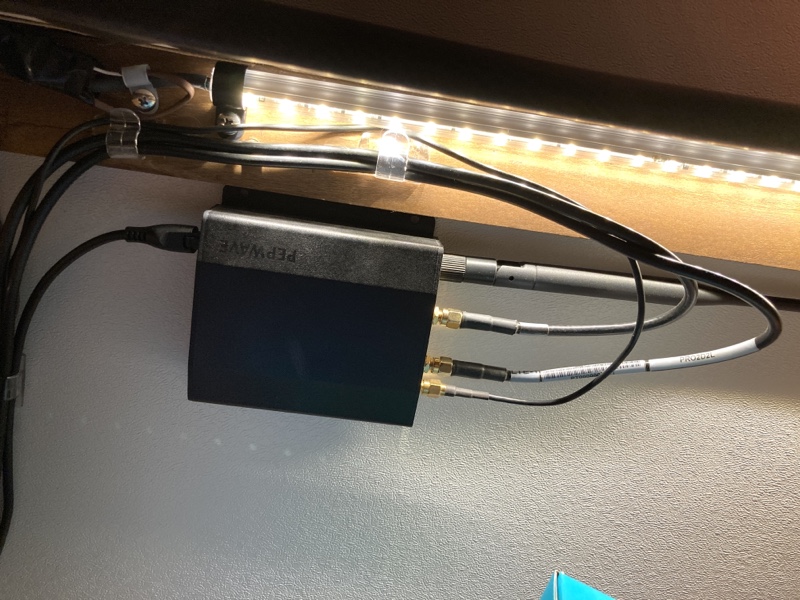
We decided to add a Parsec rooftop antenna to our Pepwave a few months back, when we were in a rural area that had good service sometimes, but not all the time. The antenna made our modem more reliable, and it was well worth how silly it looks on the rear ladder.

What we like best about our current setup is that we rarely have to think about it. It “just works.” We’ve had the Pepwave for over a year, and I’ve only had connection problems about 6 times, all of which were solved by a simple reboot. (Not including regions with zero cellular service!) The modem is mounted inside our pantry, and we never think about our internet because it’s always there, ready for us. It’s great!
As an added bonus, since it runs off our 12-volt service, we’ve always got internet access when we’re traveling, or if we’re somewhere without shore power (120-volt service).
There are still occasions when we hotspot our devices to a cell phone. Usually because there’s no service for carrier we use with the modem.
We are very careful about our data usage. We do not stream for entertainment over the modem. For streaming services, we use a tablet with unlimited data that we purchased specifically for streaming. (We have used a Roku to stream from the tablet to our TV, but have yet to really enjoy this, as it gets choppy pretty easily.)
While we technically have unlimited data, we don’t want to tempt fate with cellular providers who change their rules at a moment’s notice and who decide “unlimited” hotspotting doesn’t really mean “unlimited.” This is a common issue. It seems like every few months, the Mobile Internet Resource Center is reporting about a carrier discontinuing service to certain plans or devices.
Because of the unpredictability of cellular service and particularly cellular service providers, we recommend always having a Plan B and a Plan C for internet, if internet is important to you.